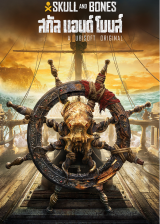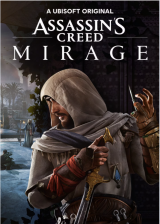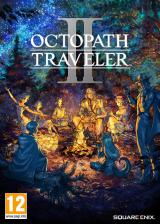MiniTool Power Data Recovery Personal Standard CD Key Global
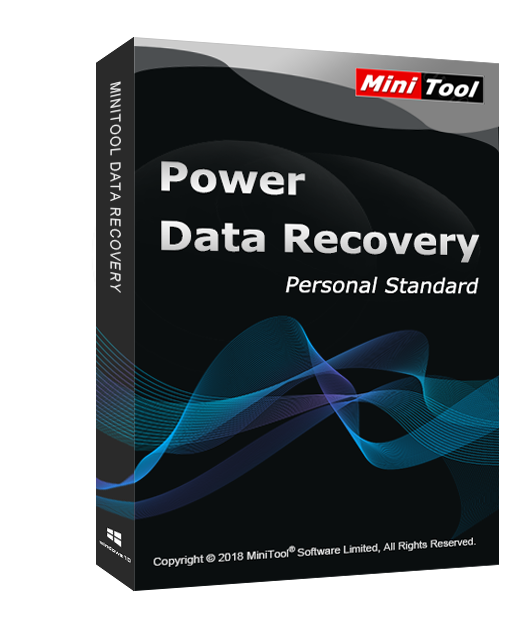
38.26EUR
59.99EUR
MiniTool Power Data Recovery is an all-inclusive, reliable and free data recovery solution for PCs and servers. It can help users to recover lost data from OS crash, virus attack, partition loss, hard drive corruption, deletion, formatting and other data loss cases. And during data recovery, it won't bring any damage to users' original data. Besides, it can make urgent data recovery work as easy as just a few clicks away, no file recovery experience is required.
Main Features
Deleted file recovery
RAW hard drive recovery
Lost/formatted/damaged partition recovery
Digital device/memory card/ USB flash drive recovery
Windows Dynamic disk volume and RAID recovery
Load previous scan/recovery result
System Requirements
486 or Pentium-class processor
IDE/SCSI hard drive
At least with x86 CPU
64MB RAM (128 MB recommended)
100 MB free disk space minimally
Supported Operating System
Windows XP/Vista/7/8/8.1/10
Supported File Systems
FAT12, FAT16, FAT32, VFAT, NTFS, NTFS5 and ISO9660, Joliet, UDF File system.
The activation code is the "1-Year Upgrade" license, which supports 1 PC with version upgrade protection. In such case, you need not to pay additional fee to upgrade the current version to each later version within 1 year.
Download, Install and Register
You can download MiniTool Power Data Recovery Personal Standard via the link:
https://www.minitool.com/download/pdr81/pdr81-trial.exe
To install MiniTool Power Data Recovery Personal Standard:
Run the setup program -> Accept License Agreement -> Select destination location -> Follow the installation guide -> Finish
Online Registration
After installing and launching MiniTool Power Data Recovery Personal Standard, click on the “Register” icon at the top right hand corner of the software. At this time, you need to copy the activation code you received and paste it into the text box, then press Activate. By doing these, you have finished online registration.
Notes
For a successful registration, please make sure no blank is left in any location of the activation code.